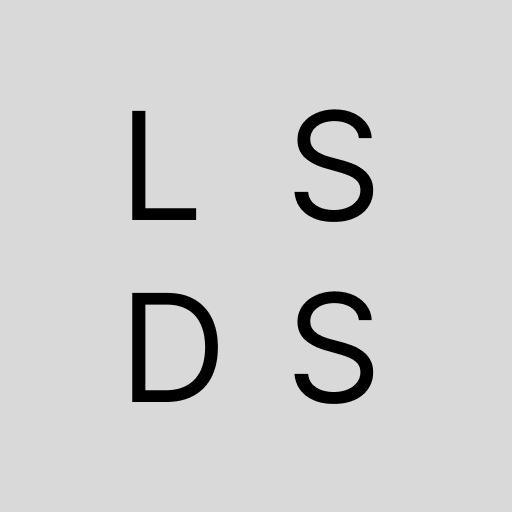Getting a laptop or a desktop PC is a major decision point most people get to at one point or another.
When it comes to buying a new computer, one of the biggest decisions you’ll face is whether to go with a laptop or a desktop PC. Laptops are sleek, portable, and increasingly powerful, but desktop PCs still offer advantages that make them a better choice for many users. If you’re torn between the two, here are five compelling reasons why you might want to choose a desktop PC instead of a laptop.
1. More Power for Your Money
When you’re comparing a desktop PC to a laptop, one of the most noticeable differences is the sheer amount of power you can get for the price. Desktop PCs tend to pack more processing power, better graphics cards, and faster performance into a similarly priced package compared to laptops.
Because desktops don’t need to balance portability with power, manufacturers can design them with higher-end components. This makes them a great choice for gamers, content creators, or anyone who needs a serious machine for demanding tasks like video editing, 3D rendering, or running virtual machines.
Example: A high-performance desktop PC with a powerful GPU for gaming can cost less than a mid-range laptop with integrated graphics.
2. Easier to Upgrade and Customize
One of the major advantages of desktop PCs is how easy they are to upgrade and customize. In a desktop, nearly every component — from the RAM and hard drive to the graphics card and CPU — can be swapped out and upgraded. This is a big plus if you plan to keep your PC for several years.
For instance, you can add more memory if your PC starts slowing down or replace your hard drive with a faster SSD. With a laptop, however, upgrades are often limited. While some laptops allow you to change the RAM or storage, many other components are soldered into the motherboard, making upgrades much harder.
This flexibility not only extends the life of your machine but also gives you the freedom to tweak and adjust your setup as your needs evolve.
3. Better Cooling and Performance
Desktop PCs typically have superior cooling systems compared to laptops. Since they have more space for ventilation and better cooling solutions (like larger fans and liquid cooling), they can run high-performance components more efficiently without overheating.
Laptops, on the other hand, have to deal with space constraints, which means their cooling systems are often less efficient. As a result, laptops may throttle their performance when running demanding tasks like gaming or video editing to prevent overheating. This can lead to slower performance or even system shutdowns under heavy load.
If you’re someone who runs resource-intensive applications regularly or plays high-end video games, a desktop’s superior cooling and consistent performance are key advantages.
4. Larger Screens and Better Ergonomics
When it comes to workspace comfort, desktops shine. With a desktop, you can easily pair your PC with a large monitor (or multiple monitors) for an expansive view of your work. This is especially beneficial if you’re doing tasks like graphic design, coding, or multitasking across several windows.
Laptops, while portable, typically have smaller screens, which can strain your eyes and neck when used for long periods. Ergonomically, desktop PCs also allow you to set up an adjustable chair and desk height, helping to maintain a comfortable and healthy posture.
Additionally, a desktop setup offers greater flexibility in terms of input devices: you can choose a full-size keyboard, ergonomic mouse, and a comfortable chair that suits your personal needs.
5. Cost-Effective in the Long Run
While the initial cost of a desktop PC might seem higher than that of a laptop, desktops tend to be more cost-effective over time. As mentioned earlier, desktops are easier to upgrade and repair. If something breaks or you want to upgrade a part, you can simply swap out the component, rather than having to replace the entire system.
Laptops, on the other hand, often require more expensive repairs due to their compact design. Additionally, as technology advances, you might find that upgrading a laptop to keep up with the latest software and hardware demands is impractical or too costly.
In the long run, a desktop PC can save you money by allowing you to extend the life of the system with relatively inexpensive upgrades.
Conclusion
While laptops offer portability and convenience, a desktop PC is the better choice for users who prioritize performance, customization, and long-term value. Whether you’re a gamer, a creative professional, or simply someone who needs a powerful, reliable machine, a desktop PC provides unmatched performance and flexibility at a competitive price point.
Before making your decision, take a moment to think about your usage needs — you might just find that the robust capabilities of a desktop PC are exactly what you’re looking for.
How to know which desktop computer to buy?
1. Performance: CPU and RAM
2. Storage: SSD vs. HDD
3. Graphics Card (GPU)
4. Ports and Connectivity
5. Build Quality and Future Upgrade Potential